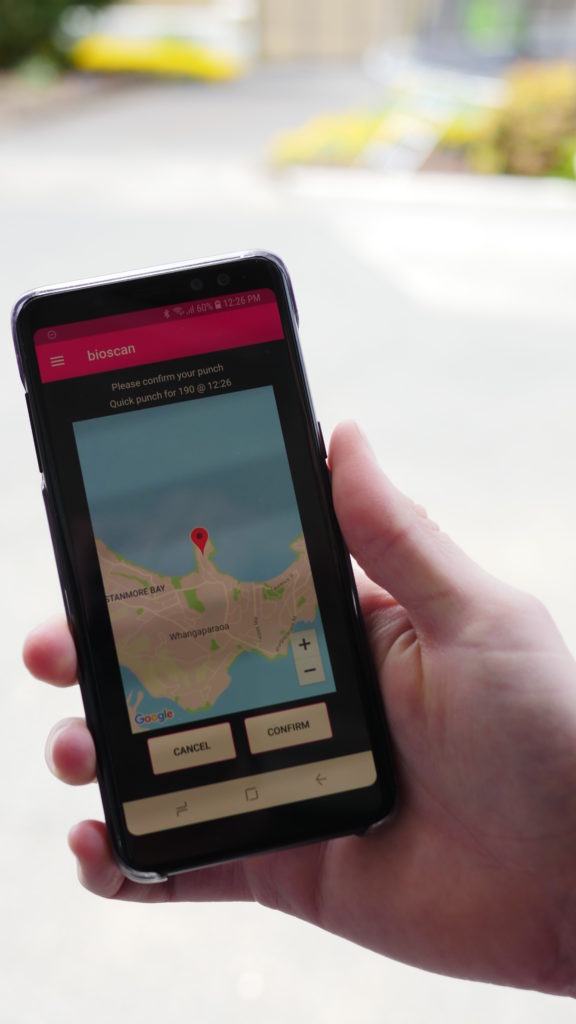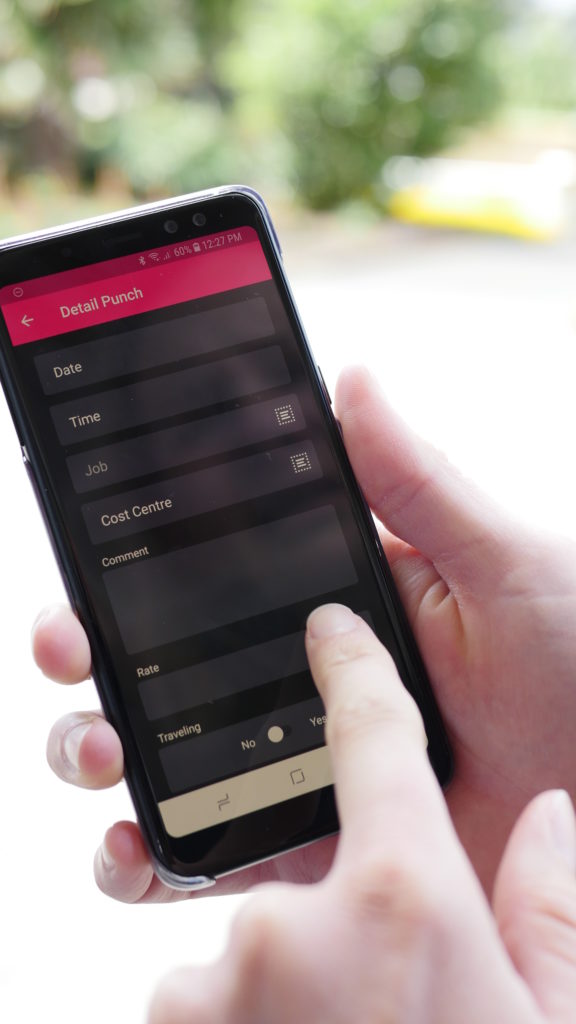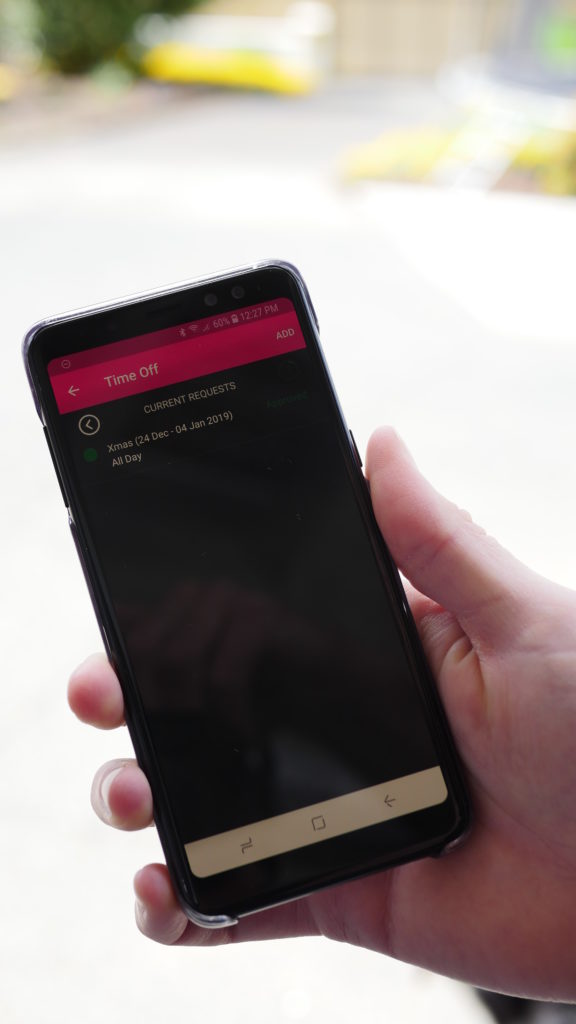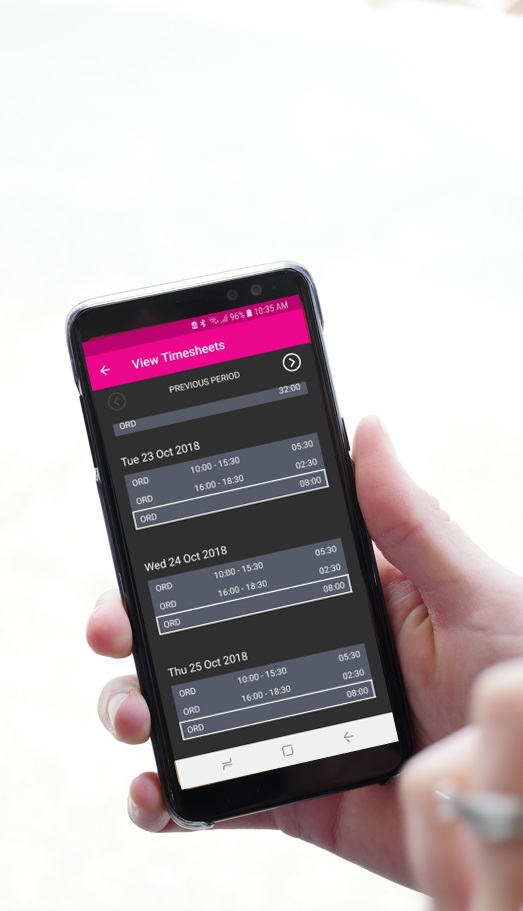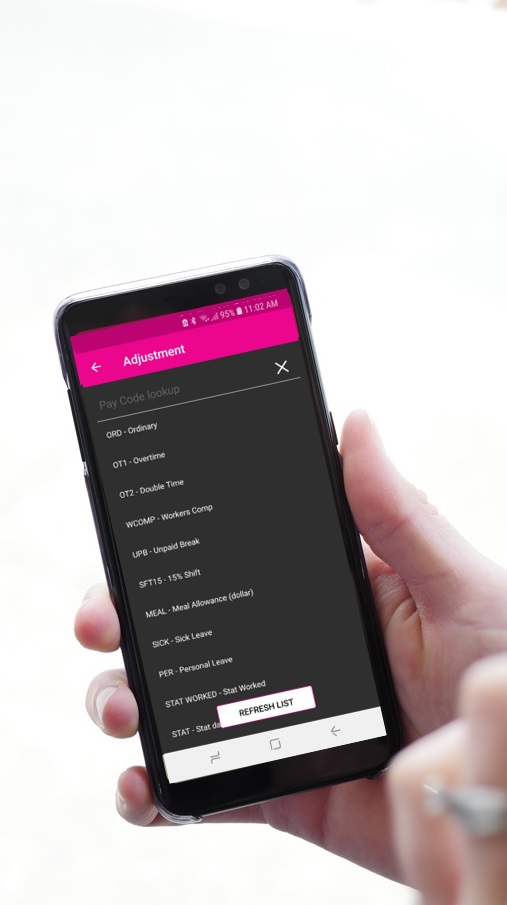If you want flexibility, and need a great mobile Time & Attendance option for your employees, iDt Group has the solution!
We have developed our bioscan app – available for download on most apple or android mobile device. Let’s take a look at how to use it.
Once you have downloaded and are registered in biotime, open the bioscan app and you will see the home screen options. You can select ‘quick punch’ to register your start/finish or break times.
You need to have your location function switched on for this, as it will confirm your location as seen below. Click confirm and your punch will be uploaded immediately. If required, a photo can also be added.
You can also chose ‘detail punch’ if you have a job number to log, or a particular cost centre, a comment, a rate, if you are travelling (here it will add your location with GPS) and you can even scan a barcode.
Leave
You can also view and apply for leave on the bioscan app. I can see that I have leave booked for the 24 December – 4 January. If I select ‘add’ I can apply for another leave period and add any reasons for my supervisor to see, and if it’s a full day or part day. That leave request will appear as ‘pending’ until my supervisor has approved it.
I can view my timesheets and total hours worked.
And I can make an a adjustment – add a different paycode or allowance, or register as sick, which will go through to my supervisor for approval.
This is such a powerful tool for any business!
If you have any questions or would like to know more, call us on 0800 111 438 or 1300 139 460 or email enquiries@idtgroup.com.